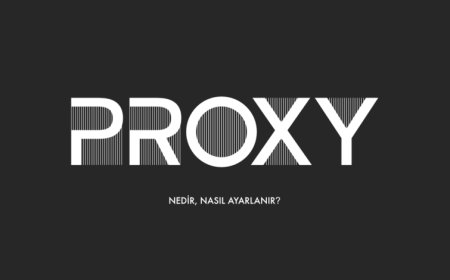What is DNS?
DNS, which stands for Domain Name System, is an essential component of the internet that allows us to access websites with ease. It can be thought ...

DNS, which stands for Domain Name System, is an essential component of the internet that allows us to access websites with ease. It can be thought of as a phonebook for the internet, translating human-readable domain names into IP addresses that computers can understand.
When you type a website’s URL into your web browser, such as www.google.com, your device contacts a DNS server to find out the associated IP address. The DNS server then returns the IP address to your device, which uses it to connect to the website’s server and retrieve the page content.
DNS operates on a hierarchical system, with multiple levels of servers involved in the process of resolving domain names. At the top of the hierarchy are the root DNS servers, which store information about the top-level domains (.com, .org, .net, etc.) and direct queries to the appropriate TLD server.
Below the root servers are the TLD servers, which store information about the specific domain extensions (.com, .co.uk, .edu, etc.). When a query reaches a TLD server, it directs the query to the authoritative DNS server for the requested domain.
The authoritative DNS server is responsible for storing the DNS records for a particular domain, including the IP address associated with the domain name. When a query reaches the authoritative server, it returns the IP address to the requesting device, which then connects to the website’s server.
In addition to translating domain names into IP addresses, DNS also supports other types of records, such as MX records for email routing, TXT records for verification, and SRV records for service discovery.
In conclusion, DNS plays a crucial role in the functioning of the internet by enabling easy access to websites through human-readable domain names. Its hierarchical system ensures efficient resolution of queries, and its support for various record types makes it a versatile tool for managing online services and communications.
Types of DNS Records

DNS stands for Domain Name System, which is a hierarchical and decentralized naming system for computers, services, or any resource connected to the Internet or a private network. DNS records are used to map domain names to IP addresses and specify various settings related to email delivery, security, and other network services. In this article, we will discuss some types of DNS records that are commonly used in web hosting and network administration.
A Record
An A record is the most basic type of DNS record that maps a domain name to an IP address. It is used to point a domain or subdomain to a specific server where the website or application is hosted. For example, if your website is hosted on IP address 123.45.67.89, you can create an A record pointing your domain name to that IP address.
MX Record
MX stands for Mail Exchange and specifies the mail server responsible for accepting incoming emails for a domain. An MX record points to a hostname, which is typically an A record that resolves to an IP address. This allows email clients to send and receive messages using the correct mail server for a domain.
CNAME Record
A CNAME record, short for Canonical Name, is used to create an alias or nickname for a domain or subdomain. It maps one domain name to another, allowing multiple domains to point to the same IP address. CNAME records are often used for subdomains, such as blog.example.com, which can be pointed to the main domain example.com using a CNAME record.
TXT Record
A TXT record is used to store arbitrary text data for a domain name. It is commonly used for verification and authentication purposes, such as verifying ownership of a domain for Google Search Console or setting up SPF (Sender Policy Framework) for email authentication. TXT records can also be used for human-readable information, such as copyright notices or contact details.
In conclusion, DNS records play a crucial role in managing domain names and network services. By understanding the different types of DNS records and their functions, you can ensure that your website, email, and other online resources are properly configured and secure.
How DNS Works
Have you ever wondered how websites can be accessed from anywhere in the world, with just a few clicks of a button? The answer lies in the Domain Name System (DNS). DNS is like the phonebook of the internet, translating domain names into IP addresses so that computers can communicate with each other.
When you enter a web address into your browser, it sends a request to a DNS server to convert the domain name into an IP address. This server is usually provided by your Internet Service Provider (ISP) or a third-party DNS provider.
The DNS server checks its own cache to see if it already knows the IP address for the requested domain. If not, it will query other DNS servers until it finds the correct IP address. Once the IP address is found, it is returned to the browser and the connection is established.
There are different types of DNS records that provide different types of information. For example, the A record maps a domain name to an IP address, while the MX record specifies the email server associated with a domain.
DNS operates on a hierarchical system, with the root zone at the top, followed by top-level domains such as .com, .org, and .net. Each domain can have its own subdomains, which can further be divided into sub-subdomains and so on.
One of the benefits of DNS is its ability to handle high volumes of traffic. By caching DNS records, servers can quickly respond to requests without having to query other servers every time. However, this can also lead to issues such as DNS spoofing, where attackers manipulate DNS records to redirect users to malicious websites.
To ensure security and reliability, it’s important to use reputable DNS providers and to keep software up-to-date. Understanding how DNS works can help you navigate the internet more effectively and protect yourself from potential threats.
DNS Resolvers and Name Servers
If you’ve ever used the internet, you’ve interacted with DNS resolvers and name servers. They play a crucial role in connecting us to websites and making sure we land on the correct page. But what exactly are they, and how do they work together?
DNS (Domain Name System) is like the phonebook of the internet. It translates human-friendly domain names (like google.com) into IP addresses that machines can understand. When you type a web address into your browser, your device sends a request to a DNS resolver, which then queries name servers to find the IP address associated with that domain name.
Name servers are the computers responsible for maintaining the records that match domain names to IP addresses. There are two types: authoritative and recursive. Authoritative name servers hold the definitive record for a given domain name, while recursive name servers work to locate the correct authoritative name server for a given domain name.
When you enter a web address into your browser, your device sends a request to a local DNS resolver. The resolver checks its cache first to see if it already knows the IP address for that domain name. If it doesn’t, it sends a query to one of the root name servers, which directs it to the appropriate top-level domain (TLD) server (.com, .org, .gov, etc.).
The TLD server then directs the resolver to the authoritative name server for the specific domain name. This server provides the IP address back to the resolver, which then passes it back to your device, allowing you to connect to the website you requested.
Overall, DNS resolvers and name servers play a critical role in ensuring the functionality of the internet. Without them, we would have to memorize strings of numbers instead of using human-friendly domain names. The next time you type a web address into your browser, take a moment to appreciate the complex system working behind the scenes to bring you the content you’re looking for.
Common DNS Issues and Troubleshooting
As more and more businesses rely on the internet for their daily operations, the importance of a stable and reliable DNS (Domain Name System) cannot be overstated. DNS is responsible for resolving domain names into IP addresses, allowing computers to communicate with each other over the internet. However, like any technology, DNS can encounter issues that can lead to downtime or service interruptions. In this article, we’ll cover some common DNS issues and troubleshooting steps.
One of the most common DNS issues is DNS server failure. When your DNS server goes down, your website becomes inaccessible to users. To resolve this issue, you should check if the DNS server is running, restart the server, or replace it if necessary. Another issue is DNS propagation delay. When you update your DNS records, it can take up to 48 hours for the changes to propagate throughout the internet. To mitigate this issue, you can lower the TTL (time-to-live) value of your DNS records before making changes.
DNS cache poisoning is another common issue that can occur when a hacker maliciously alters the DNS cache to redirect traffic to a different IP address. To prevent this, you should regularly update your DNS software and use DNSSEC (DNS Security Extensions) to authenticate DNS responses.
Incorrect DNS configurations can also cause issues, such as misconfigured MX (mail exchange) records, which can result in email delivery failures. To fix this, review your DNS settings and make sure they are correct and up-to-date.
When DNS issues arise, troubleshooting can be a challenge, but there are several tools and techniques available to help you diagnose and resolve issues quickly. For example, you can use ping to test connectivity to your DNS server, nslookup to query DNS records, or dig to perform advanced DNS queries.
In conclusion, DNS issues can have a significant impact on your online presence and business operations. By understanding common DNS issues and troubleshooting steps, you can ensure that your DNS is always up and running, providing your users with a seamless online experience.
DNS Security and DNSSEC
In today’s digital age, where almost everything is done online, security has become a major concern for individuals and businesses alike. One of the most critical aspects of online security is Domain Name System (DNS) security. DNS translates domain names into IP addresses, allowing users to access websites by typing in the website’s name instead of its IP address. However, DNS is vulnerable to cyber-attacks, which can compromise users’ online identities.
To protect against these attacks, DNS Security Extensions (DNSSEC) were developed. DNSSEC is a set of security protocols that provide authentication and integrity to DNS data. It ensures that the DNS data received by the user is genuine and has not been tampered with or modified by malicious actors.
DNSSEC adds a layer of protection to DNS by using digital signatures to verify the authenticity of DNS data. When a user requests a website, DNSSEC verifies the authenticity of the information provided by comparing it with a signature stored on the server. If the signature matches, the information is considered authentic and safe to use.

One of the main benefits of DNSSEC is that it prevents cache poisoning attacks. Cache poisoning is a type of attack where a hacker manipulates the DNS server’s cache to redirect users to malicious websites. With DNSSEC, cache poisoning attacks become much more difficult because the attacker needs to have access to the private key used to generate the digital signature.
In conclusion, DNS Security and DNSSEC play a critical role in protecting your online identity. Implementing DNSSEC provides an additional layer of security that ensures the authenticity and integrity of DNS data. By doing so, we can safeguard our online activities from cyber-attacks and maintain our privacy and security online. As a result, it’s important to consider DNSSEC as part of your overall online security strategy.
DNS and SEO: Optimizing for Search Engines
When it comes to search engine optimization (SEO), website owners often focus on keywords, content, and backlinks. However, another critical aspect of SEO that is often overlooked is optimizing your domain name system (DNS).
DNS is the system that translates human-readable domain names into IP addresses that computers can understand. It’s responsible for directing traffic to your website and plays a vital role in website performance and security.
One way to optimize your DNS for SEO is by choosing the right domain name. Your domain name should be short, memorable, and relevant to your business or niche. Including relevant keywords in your domain name can also help improve search engine rankings.
Another way to optimize your DNS is by ensuring fast and reliable DNS resolution. Slow DNS resolution can negatively impact website speed, which is a crucial factor in search engine rankings. You can improve DNS resolution speed by selecting a reputable DNS provider, using a content delivery network (CDN), and minimizing DNS lookups on your site.
Additionally, HTTPS encryption is important for both website security and SEO. When users access your website over HTTPS, their connection is encrypted, protecting their sensitive information from prying eyes. HTTPS has also become a ranking signal for Google, meaning sites with HTTPS may rank higher than those without.
Monitoring your DNS for errors and issues is also essential for SEO. DNS errors can lead to downtime, which can harm your website’s reputation and result in lost traffic and revenue. Regularly checking your DNS for errors and resolving them promptly can help ensure your site stays up and running smoothly.
In conclusion, optimizing your DNS is an integral part of SEO that should not be overlooked. By choosing a great domain name, ensuring fast and reliable DNS resolution, using HTTPS encryption, and monitoring for errors, you can set your website up for success in the search engine rankings.