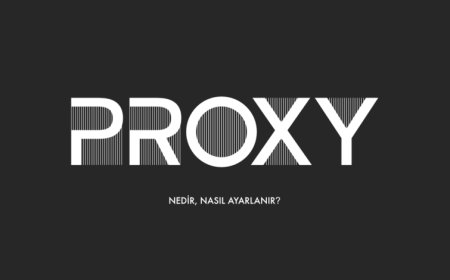My IP Adress
Have you ever wondered what your IP address is and what it means? Your IP address, or Internet Protocol address, is a unique set of numbers assigned ...
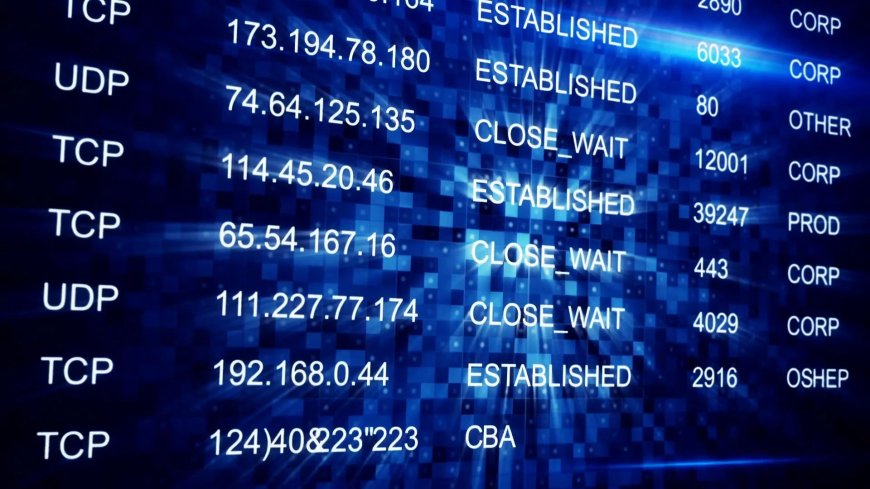
Have you ever wondered what your IP address is and what it means? Your IP address, or Internet Protocol address, is a unique set of numbers assigned to your device when it connects to the internet. This address is used to identify your device and location on the internet.
Knowing your IP address can be useful in many situations. For example, if you are experiencing connectivity issues with your internet service provider, they may ask for your IP address to troubleshoot the problem. Additionally, your IP address can give you an idea of how secure your internet connection is.
There are two types of IP addresses: static and dynamic. A static IP address is a permanent address that is assigned to your device by your ISP and stays the same every time you connect to the internet. On the other hand, a dynamic IP address is temporary and changes each time you connect to the internet.
To find out your IP address, simply type “what is my IP address” into any search engine, and your IP address will be displayed at the top of the search results. Alternatively, you can go to websites such as “ipadresim.com” or “ipadresim.com/en” to view your IP address.
It’s important to note that your IP address can reveal information about your online activities and location. This is why it’s recommended to use a virtual private network (VPN) to encrypt your internet connection and protect your privacy.
In conclusion, understanding your IP address is an essential part of navigating the internet. Knowing whether you have a static or dynamic IP address and using a VPN to protect your online privacy can help you stay safe and secure while browsing the web.
How to find my IP address on Mac
If you’re a Mac user, you may need to know your IP address for various reasons, such as troubleshooting network issues or setting up remote access. Finding your IP address on a Mac is a straightforward process that can be done in just a few clicks.
First, click on the Apple menu located at the top left corner of your screen. From the drop-down menu, select “System Preferences.”
Next, click on the “Network” icon, which is usually located in the third row from the top. This will open the Network preferences page where you can view your network settings.
On this page, you’ll see a list of different connections such as Wi-Fi, Ethernet, and Bluetooth. Select the connection that you’re currently using to connect to the internet.
Once you’ve selected your connection, you’ll see some information about your network, including your IP address. Your IP address will be listed next to “Status” under the “TCP/IP” tab.
The IP address will be a series of numbers separated by periods, such as 192.168.1.1. You can either write down or copy the IP address if you need it for future reference.
It’s important to note that your IP address may change if you switch to a different network or if your device gets assigned a new IP address by the router. So if you need to access your device remotely, you may want to consider using a dynamic DNS service that maps a domain name to your changing IP address.
In conclusion, finding your IP address on a Mac is a quick and easy process that can be done in just a few simple steps. Knowing your IP address can come in handy for troubleshooting network issues or setting up remote access. So next time you need to find your IP address on a Mac, simply follow the steps outlined above.
How to find my IP address on Android
If you’re trying to troubleshoot your Android device’s internet connection, one of the first things you need to know is its IP address. An IP address is a unique identifier given to each device connected to a network. Fortunately, finding your Android’s IP address is a straightforward process that doesn’t require any advanced technical knowledge.
Here’s how to find your IP address on Android:
1. Open the Settings app on your Android device. You can do this by tapping on the gear icon in your app drawer or pulling down the notification shade and tapping on the gear-shaped icon.
2. Scroll down and tap on the “Network & internet” option.
3. Tap on “Wi-Fi” or “Mobile network” depending on which connection you want to check.
4. If you’re connected to a Wi-Fi network, tap on the name of the network you’re connected to. If you’re using mobile data, skip to step 5.
5. Scroll down and tap on “Advanced” or “Additional settings,” then tap on “About phone” or “About tablet.”
6. Look for the “IP address” or “IPv4 address” entry. This should display your device’s current IP address.
Alternatively, you can also use a third-party app to find your IP address on Android. There are several apps available on the Google Play Store that can display your device’s IP address with just a few taps. Some popular options include “Network Info II” and “IP Tools.”
In conclusion, finding your IP address on Android is a simple process that can be done through the Settings app or a third-party app. Once you have your IP address, you can use it to troubleshoot internet connectivity issues or access devices on your local network.
How to find my IP address on iPhone
Are you having trouble finding your IP address on your iPhone? Don’t worry, it’s a common issue that many people face. In this article, we will guide you step-by-step on how to find your IP address on an iPhone.
Firstly, let’s understand what an IP address is. It stands for Internet Protocol address, and it is a unique numerical label assigned to every device that connects to the internet. It allows devices to communicate with each other over the internet.
To find your IP address on an iPhone, follow these simple steps:
1. Open the Settings app on your iPhone.
2. Tap on Wi-Fi.
3. Find the network you are currently connected to and tap on the “i” icon next to it.
4. Your IP address will be displayed under the “IPv4 Address” section.
If you are using cellular data instead of Wi-Fi, here’s how you can find your IP address:
1. Go to the Settings app on your iPhone.
2. Tap on Cellular.
3. Scroll down and tap on “Personal Hotspot.”
4. Your IP address will be displayed next to “IP Address.”
It’s important to note that your IP address may change when you switch networks or disconnect from the internet. So, if you need to provide your IP address to someone, make sure to check it again before sharing it.
In conclusion, finding your IP address on an iPhone is a quick and easy process. Just follow the steps outlined above, and you’ll have it in no time. Knowing your IP address can also come in handy when troubleshooting network issues or setting up specific network configurations.
Understanding IP addresses
IP addresses are crucial components in today’s digital world. They are unique numerical identifiers assigned to every device connected to the internet. Understanding IP addresses is important for anyone who wants to navigate the online world.
There are two types of IP addresses – IPv4 and IPv6. IPv4 addresses consist of four sets of numbers separated by periods. Each set can have a value between 0 and 255. IPv6 addresses, on the other hand, are longer and consist of eight groups of hexadecimal digits separated by colons. They were created to address the limitations of IPv4 addresses and provide a larger pool of unique addresses.
IP addresses can be static or dynamic. A static IP address remains the same and is assigned manually, while a dynamic IP address changes each time a device connects to the internet. Dynamic IP addresses are commonly used by Internet Service Providers (ISPs) to conserve their limited pool of IP addresses.
IP addresses are used for several purposes, including geolocation, network troubleshooting, security, and online identification. They help websites and other entities determine the location of a user, which can be useful for providing personalized services. They also help identify malicious activities and prevent unauthorized access to networks and systems.
In conclusion, understanding IP addresses is essential in today’s digital age. It allows individuals and businesses to communicate and operate within the online world securely and efficiently. Whether you’re an IT professional or a casual internet user, having a basic knowledge of IP addresses can go a long way in navigating the complex digital landscape.
How to hide my IP address
In our digital age, privacy is a hot topic. With online activity being monitored and tracked by websites, advertisers, and even government agencies, it’s essential to take measures to protect your online privacy. One of the most effective ways to do this is by hiding your IP address.
Your IP address, or Internet Protocol address, is a unique identifier assigned to your device when you connect to the internet. It can be used to track your online activity and location. Fortunately, there are several methods you can use to hide your IP address and keep your online activities private.
One way to hide your IP address is by using a virtual private network (VPN). A VPN is a secure, encrypted connection between your device and a remote server. When you connect to a VPN, your traffic is routed through the server, and your IP address is masked. This makes it difficult for anyone to track your online activity or location.
Another way to hide your IP address is by using the Tor network. Tor is a free, open-source software that allows you to browse the web anonymously. When you use Tor, your traffic is routed through a network of servers, making it almost impossible to trace your online activity back to your device.
You can also use a proxy server to hide your IP address. A proxy server acts as an intermediary between your device and the internet. When you connect to a proxy server, your IP address is replaced with the server’s IP address. This makes it difficult for anyone to track your online activity or location.
In conclusion, hiding your IP address is an important step towards protecting your online privacy. By using a VPN, Tor network, or proxy server, you can keep your online activity and location private. Choose the method that works best for you and enjoy a safer, more private online experience.
How to change my IP address
Have you ever tried to access a website or online service only to find that it’s blocked in your region? Or maybe you just want to browse the internet anonymously without leaving any digital footprints. Whatever your reasons may be, changing your IP address can help you achieve these goals. In this article, we’ll go over some easy methods on how to change your IP address.
Firstly, let’s briefly explain what an IP address is. An IP address is a unique numerical identifier assigned to every device connected to the internet. It acts as an address for internet communication and allows devices to identify each other. By default, your internet service provider (ISP) assigns you an IP address when you connect to the internet. This address contains information about your location, which is why certain websites or services may be unavailable to you.
Now, let’s discuss how to change your IP address. One simple way is to use a virtual private network (VPN). A VPN creates a secure tunnel between your device and the internet, routing all your internet traffic through a remote server. This server then assigns you a new IP address based on its location. With a VPN, you can choose the location of the server you want to connect to, giving you access to geo-restricted content and masking your actual location.
Another method is to use a proxy server. Like a VPN, a proxy server also acts as an intermediary between your device and the internet. However, instead of encrypting your internet traffic like a VPN, a proxy server simply forwards your requests to the internet. The website or service you’re accessing sees the IP address of the proxy server instead of your own. While proxies are not as secure as VPNs, they can still be useful in certain situations.
Finally, you can try resetting your modem or router to obtain a new IP address from your ISP. Simply unplugging your device for a few minutes and plugging it back in may be enough to change your IP address. However, this method is not always reliable and may not work for everyone.
In conclusion, changing your IP address can help you access blocked content and protect your privacy online. While there are different methods available, using a VPN is the most secure and reliable way to change your IP address. Whether you’re looking to bypass geo-restrictions or just want to browse the web anonymously, changing your IP address is a simple solution.