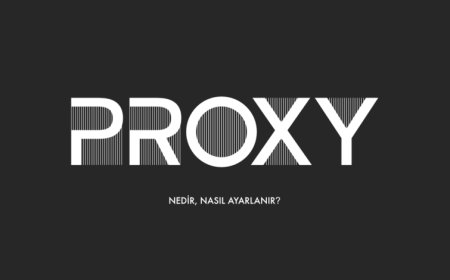Location IP Address
Have you ever wondered how websites know your location even if you haven’t told them? The answer lies in your IP address. An IP address is a unique identifier ...

Have you ever wondered how websites know your location even if you haven’t told them? The answer lies in your IP address. An IP address is a unique identifier assigned to every device connected to the internet, and it contains information about your location.
When you connect to the internet, your device is assigned an IP address by your internet service provider (ISP). This IP address can be used to determine your general location, such as the country or city you are in. This process is called geolocation, and it’s becoming more and more important in today’s digital age.
Geolocation is used by many websites and businesses for a variety of reasons. For example, online retailers may use your location to show you products that are available in your area or to provide you with localized pricing and shipping options. Content providers may also use your location to offer you region-specific content, such as news articles or weather forecasts.
However, it’s important to note that geolocation isn’t always perfect. Your IP address may not accurately reflect your physical location, especially if you’re using a virtual private network (VPN) or if your ISP uses dynamic IP addresses that change frequently.
In addition, some people may be uncomfortable with the idea of websites tracking their location. Fortunately, most modern web browsers allow you to control which websites have access to your location data. You can also use a VPN or other privacy tools to help protect your online privacy.
In conclusion, your location IP address is a powerful tool that allows websites and businesses to offer you personalized content and services. However, it’s important to be aware of how your location data is being used and to take steps to protect your privacy if necessary.
How to find your IP address
Have you ever wondered how to find your IP address? Your IP (Internet Protocol) address is a unique set of numbers that identifies your device on the internet. It’s important to know your IP address for troubleshooting connection issues or for security reasons. In this article, we’ll explore the different ways to find your IP address.
Method 1: Using the Command Prompt
One of the quickest and easiest ways to find your IP address is by using the command prompt. Simply type “cmd” in your search bar to open the command prompt. Then, type “ipconfig” and hit enter. You’ll see a list of information about your network connections, including your IP address.
Method 2: Checking Your Network Settings
Another way to find your IP address is through your network settings. On Windows, go to your Control Panel, then click on “Network and Sharing Center.” From there, click on your network connection and select “Details.” Your IP address should be listed under “IPv4 Address.”
Method 3: Using Online Tools
If you’re not comfortable using the command prompt or checking your network settings, there are several online tools that can help you find your IP address. Simply search for “What is my IP address?” and a variety of websites will appear. Click on one of the links and it will display your IP address.
In conclusion, finding your IP address may seem like a daunting task, but it’s actually quite simple. Whether you prefer using the command prompt, checking your network settings, or using online tools, knowing your IP address is essential for troubleshooting connectivity issues and ensuring your online security. So, go ahead and give these methods a try to find your IP address today!
What does your IP address reveal about your location?
Have you ever wondered what information your IP address reveals about you? Well, your IP address can actually reveal a lot of information about your location. In fact, it’s often used to determine the approximate location of an internet user.
Your IP address is like your digital fingerprint. It’s a unique identifier that’s assigned to your device whenever you connect to the internet. Every website you visit can see your IP address, and many websites use this information to serve you location-specific content.
One of the ways your IP address reveals your location is through something called geolocation technology. Geolocation uses a combination of GPS, Wi-Fi data, and IP addresses to determine the location of a device. This allows websites to provide customized content based on where you are in the world.
For example, if you’re in New York and you search for “pizza delivery,” the results will likely show you pizza places in New York City. This is because your IP address tells the website that you’re located in New York, so it shows you relevant results.
However, it’s important to note that geolocation isn’t always accurate. Sometimes your IP address can be associated with a different location than where you actually are. This can happen if your internet service provider (ISP) assigns you an IP address from a different location, or if you use a virtual private network (VPN) to mask your location.
In addition to revealing your location, your IP address can also reveal other information about your device and internet activity. For example, it can reveal your ISP, browser type, and operating system. This information can be used to serve you targeted ads or to track your online activity.
To protect your privacy online, it’s important to be aware of what information your IP address reveals and take steps to protect yourself. One way to do this is to use a VPN, which can mask your IP address and encrypt your internet traffic. It’s also a good idea to avoid sharing personal information online and to use strong passwords and security measures when accessing sensitive accounts.
In conclusion, your IP address reveals a lot about your location and online activity. While this information can be useful for providing personalized content, it’s important to take steps to protect your privacy and stay safe online.
Can you change your IP address location?
Have you ever found yourself in a situation where you couldn’t access a website or online content because it was blocked or restricted in your location? If so, you may have wondered if you could change your IP address location to bypass these restrictions. The good news is that changing your IP address location is possible, but it’s important to understand how it works and the implications of doing so.
Firstly, what is an IP address? An IP address is a numerical label assigned to each device connected to a computer network. It acts like a phone number for your device, allowing it to communicate with other devices on the network. Your IP address also gives away your location, as it’s tied to the geographical location of the device.
So, can you change your IP address location? The answer is yes, but there are limitations. You can’t physically move your device to another location, but you can make it appear as though you are located somewhere else by using a virtual private network (VPN).
A VPN encrypts your traffic and routes it through a server in a different location, effectively masking your IP address and making it appear as though you are located in a different region. This can be useful for accessing content that is restricted in your location, such as streaming services or websites that are blocked in your country.
However, it’s important to note that using a VPN to change your IP address location may violate the terms of service of some websites and services. Additionally, some countries have strict laws regarding the use of VPNs, so it’s important to research the legality of using a VPN in your location before doing so.
In conclusion, changing your IP address location is possible through the use of a VPN, but it’s important to understand the implications and potential legal issues associated with doing so. Always do your research and use a reputable VPN provider to ensure your online safety and privacy.
IP address blocking and unblocking
In today’s digital age, IP addresses play a significant role in how we connect with the internet. However, not every connection is made equal, and sometimes there are instances where blocking an IP address may be necessary. This article will provide you with a comprehensive overview of IP address blocking and unblocking, including why it’s done, how it works, and what you can do if you find yourself blocked.
Firstly, let’s define what an IP address is. An Internet Protocol (IP) address is a unique numerical identifier assigned to devices that connect to the internet. It serves as a way for devices to communicate with one another over the internet and is used by servers to route data to the correct device.
So, why might someone want to block an IP address? There are several reasons, including preventing spam, stopping cyber attacks, and enforcing online security policies. In some cases, websites or forums may also ban users who violate their terms of service, which often includes blocking their IP address.
Now let’s discuss how IP address blocking works. When a server blocks an IP address, it essentially creates a firewall that prevents any traffic from that IP address from reaching its destination. This firewall can be set up at either the server level or the network level, depending on the specific use case. Once an IP address is blocked, the user associated with that IP address will no longer be able to access the blocked website or server.
On the other hand, unblocking an IP address involves removing it from the blocked list so that traffic from that IP address can once again reach its destination. This process can vary depending on the system used to block the IP address, but typically involves accessing the server or firewall settings and removing the IP address from the blocked list.
In conclusion, IP address blocking and unblocking play an important role in online security and administration. Whether you’re a website owner, network administrator, or simply an internet user, understanding how IP address blocking and unblocking works is crucial in navigating the online world. If you find yourself blocked, don’t panic – there are often steps you can take to resolve the issue and regain access.
Using VPNs for location privacy
The internet is a vast network that connects people from all corners of the world. However, with this connection comes the danger of prying eyes and potential hackers. This is where Virtual Private Networks (VPNs) come in. A VPN works by encrypting your internet traffic and routing it through a private server, hiding your IP address and location from potential eavesdroppers.
One of the most significant advantages of using a VPN is the ability to maintain location privacy. When you connect to the internet without a VPN, your internet service provider (ISP) can easily track your online activities, including your location. With a VPN, you can mask your IP address and appear to be browsing from a different location entirely.
This is particularly useful when traveling or accessing content restricted to certain geographical regions. For example, if you’re traveling abroad and need to access your bank account, using a VPN will allow you to login as though you’re still in your home country. Additionally, some streaming services like Netflix have region-specific content libraries that are only available in certain countries. By using a VPN to change your location to one of those countries, you can access that content as well.
It’s essential to note, however, that not all VPNs are created equal when it comes to location privacy. Some free VPN providers may sell your data to third-party advertisers, defeating the purpose of using a VPN in the first place. Additionally, certain countries have strict laws regulating VPN use, and using a VPN in those countries could result in legal consequences.
When choosing a VPN provider, it’s crucial to do your research and select a reputable company. Look for providers that offer no-logs policies, meaning they don’t store any information about your online activity. It’s also important to choose a VPN provider located outside of any countries with strict VPN laws.
In conclusion, using a VPN is an effective way to maintain location privacy while browsing the internet. It’s important to choose a reputable VPN provider to ensure maximum protection of your online activities and avoid any legal consequences. By using a VPN, you can access content from around the world without compromising your privacy.
IP geolocation technology
In the digital age, the internet has become a hub for all kinds of activities. From shopping to banking, socializing to learning, everything is available online. However, with this convenience comes the risk of cyber threats such as hacking, phishing, and identity theft. This is where IP geolocation technology comes into play.
IP geolocation technology is a way to identify the physical location of an internet user by mapping their IP address. An IP address is a numerical label assigned to each device connected to the internet. By using this technology, businesses can determine the location of their website visitors and ensure that their services are delivered efficiently. It can also help in preventing fraudulent transactions by identifying suspicious activities like multiple logins from different locations.
Moreover, IP geolocation technology is also used by law enforcement agencies to track down criminals operating in the virtual world. It provides a valuable source of information to investigators, helping them to trace the origin of cyber attacks.
However, the use of this technology is not without controversy. Some have raised concerns about privacy invasion, arguing that tracking the location of internet users violates their fundamental rights. To address these concerns, companies that use this technology have taken steps to ensure user consent and provide transparency about the data collected.
In conclusion, IP geolocation technology is rapidly becoming an essential tool in the fight against cybercrime. While it poses some challenges, its benefits cannot be ignored. By accurately identifying the location of internet users, businesses can improve their services while also ensuring the security and safety of their customers. As technology continues to evolve, we can expect further advancements in this field, making our online experience safer and more secure.