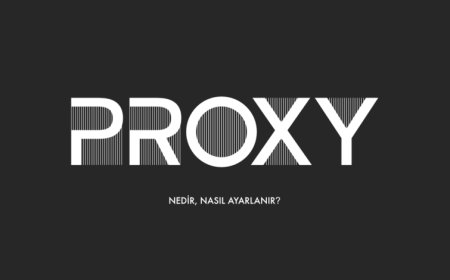Modem IP Addresses
In today’s world, the internet has become an indispensable part of our lives. We rely on it for communication, information, and even entertainment. However ...

In today’s world, the internet has become an indispensable part of our lives. We rely on it for communication, information, and even entertainment. However, most of us are not aware of the technicalities that make the internet work seamlessly. One such technicality is the modem IP address.
A modem IP address is a unique numeric identifier assigned to every device connected to the internet. It serves as the device’s identity and helps in establishing a connection with other devices on the network. The IP address comprises four sets of numbers, separated by dots. Each set can range from 0 to 255, resulting in a total of over 4 billion possible combinations.
When you connect your modem to the internet, your internet service provider (ISP) assigns a unique IP address to your modem. This IP address is used to route data packets between your modem and other devices on the internet.
One important thing to note is that the modem IP address is different from the public IP address. The public IP address is the address assigned to your router by your ISP, which allows your modem to communicate with devices outside your local network.
It is crucial to understand the modem IP address if you run into connectivity issues. For example, if your modem’s IP address conflicts with another device on the network, it can result in connectivity problems. In such cases, you can try resetting your modem or contacting your ISP.
In conclusion, a modem IP address is a critical component of your internet connection. It serves as the device’s identity and enables it to communicate with other devices on the network. Understanding the modem IP address can help you troubleshoot connectivity issues and ensure a seamless internet experience.
| MODEM | İP ADRESS | USER | PASSWORD |
|---|---|---|---|
| Actiontec | 192.168.1.1 | admin | (boşluk) |
| Actiontec Verizon | 192.168.1.1 | admin | (boşluk) |
| Airties RT206v2 (TTNET) | 192.168.2.1 | admin | ttnet |
| Airties RT210 (TTNET) | 192.168.2.1 | (boşluk) | (boşluk) |
| Airties RT210 (TTNET) | 192.168.2.1 | admin | ttnet |
| Allied Telesyn | 192.168.1.1:8080 | manager | friend |
| Apache | 192.168.1.1 | root veya setup | root |
| Artes | 192.168.1.1 | admin | adslroot |
| Asus | 192.168.1.1 | Admin | Admin |
| Aztech | 10.0.0.2 | admin | admin |
| Aztech | 192.168.1.1 | admin | admin |
| Bec | 192.168.1.254 | admin | admin |
| Billion | 192.168.1.254 | admin | admin |
| Billion Bipac | 192.168.1.254 | admin | password |
| Bross | 192.168.1.1 | admin | 1234 |
| C-Com | 192.168.1.1 | Gerekmiyor | Gerekmiyor |
| Cnet | 10.0.0.2 | admin | epicrouter |
| Corecess 3112 usb | 10.0.0.3 | admin | corecess3112 |
| Corecess 3113 eth | 10.0.0.2 | admin | corecess3113 |
| Creative | 192.168.1.1 | admin | admin |
| Dibeg 108 | 192.168.1.1 | dare | (boşluk) |
| D-Link | 192.168.1.1 | admin | admin |
| Datron ETHERNET | 192.168.1.1 | admin | admin |
| Datron USB | 192.168.1.2 | admin | admin |
| Dost GVC | 192.168.1.254 | admin | dostdost |
| DryTek | 192.168.1.1 | admin | (boşluk) |
| Dynalink | 192.168.1.1 | admin | admin |
| E-Con | 192.168.1.1 | admin | admin |
| Eicon Diva | 10.0.0.2 | (boşluk) | (boşluk) |
| Everest SG-1400 | 192.168.1.1 | admin | admin |
| Fishnet AR-1101 (DOPING) | 192.168.1.1 | admin | 1234 |
| Flynet | 192.168.1.1 | admin | admin |
| Geek | 10.0.0.2 | admin | epicrouter |
| Geek | 10.0.0.2 | admin | geekadsl |
| Gezz | 10.0.0.2 | admin | epicrouter |
| Hayes | 10.0.0.2 | admin | hayesadsl |
| Home Station DC | 213 10.0.0.1 | admin | admin |
| Home Station DC | 214 192.168.1.254 | admin | password |
| Hicomm | 10.0.0.2 | admin | epicrouter |
| Huawei | 192.168.1.1 | admin | ttnet |
| Inca | 192.168.1.1 | admin | epicrouter |
| Inca | 10.0.0.2 | admin | epicrouter |
| Karel | 10.0.0.2 | admin | adslroot |
| Ladox | 192.168.1.1 | admin | ladox |
| Loopcom | 10.0.0.2 | admin | epicrouter |
| Link SYS | 192.168.1.1 | admin | admin |
| Mercury ADSL | 10.0.0.2 | admin | conexant |
| Quake | 10.0.0.2 | admin | epicrouter |
| Onixon | 192.168.1.1 | root | root |
| Origo Wireless | 10.0.0.2 | admin | kont2004 |
| Origo | 192.168.2.1 | admin | admin |
| Paradigm | 10.0.0.2 | admin | epicrouter |
| Pikatel | 192.168.7.1 | DSL | DSL |
| Pikatel ComboMax/ | 192.168.1.1/ | admin/ | password/ |
| Phlips SNC6500 | 192.168.2.1 | gerekmiyor | admin |
| Pti 840 | 10.0.0.2 | admin | epicrouter |
| Pronets | 10.0.0.2 | admin | conexant |
| Siemens | 192.168.254.254 | Kendiniz belirleyiniz | Kendiniz belirleyiniz |
| SMC | 192.168.2.1 | gerekmiyor | smcadmin |
| Speedstream | 192.168.254.254 | admin | kendiniz belirleyiniz |
| Speedcom | 10.0.0.2 | admin | conexant |
| SpeedTouch 330 | 10.0.0.138 | Kendiniz belirleyiniz | Kendiniz belirleyiniz |
| Speedtouch | 10.0.0.138 | Kendiniz belirleyiniz | Kendiniz belirleyiniz |
| Thomson | 10.0.0.138 | Kendiniz belirleyiniz | Kendiniz belirleyiniz |
| Tecom | 192.168.1.1 | root | root |
| TP-LINK | 192.168.1.1 | admin | admin |
| USB Robotics | 10.0.0.2 | admin | admin |
| Zoom X Serisi modem | 10.0.0.2 | admin | zoomadsl |
| Zte XDSL | 192.168.2.1 | admin | ttnet |
| ZTE ZXDSL | 192.168.1.1 | ZXDSL | ZXDSL |
| ZyXEL | 192.168.1.1 | admin | 1234 |